Rabu, 04 Mei 2016
How to Create a Minecraft Adventure Map - Publishing the map
1. Publish your map on a site like Planet Minecraft or Minecraft Forums. Once the map is finished, it's ready to be posted for the whole world to see.
2. Test the map. This is one of the most important steps. If the map doesn't work, then it is a frustration for the players, and more work later.
3. Open the "saves" folder. It can be found in the .minecraft folder in your apps directory.
4. Compress the map folder. You need to compress the map's folder into either a .zip file, or a .rar file.
5. Choose a file hosting site to host the file on, such as drop box, or media fire.
6. When publishing your map, adhere to the site's rules. Be sure to also make your post interesting, adding information about the map, reviews, and most definitely pictures, as most people won't download your map if it doesn't have pictures in the post. Once this is all done, the map is posted and finished!
Langganan:
Posting Komentar (Atom)


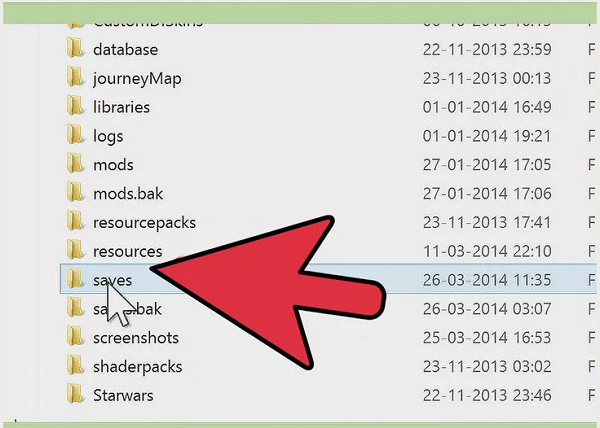



Tidak ada komentar:
Posting Komentar